English 


Views: 0 Author: Grace Publish Time: 2022-04-19 Origin: https://www.suntechleds.com/
Lighting design software is crucial for practitioners who are engaged in lighting and lighting design. These softwares can simulate the real lighting scene, generate the performance scene according to the actual size of the performance venue, and install various equipment. The scene pictures, equipment configurations, and worksheets it generates are the necessary reference for lighting designers, design assistants, lighting operators, and maintenance personnel, and can effectively help users improve design efficiency.
Let's enjoy the video effects of the led building facade lighting from Suntech. Please contact Suntech for your unique lighting design and idea.
Click for more lighting designs and solutions
If you're an aspiring lighting artist, you might be asking yourself, what software program should you use? What Lighting Software Should You Master? This guide will introduce lighting design software from three aspects: design, rendering, and graphical resources.
We will carefully evaluate the capabilities of each program, analyzing them by category, namely:

The following programs will be analyzed:
Relux
SweetLight
Light Artist
AGI 32
Visual 3D
DIALux
Radiance
CalcuLuX
Lumen Designer
Microlux
Relux is a feature lighting design software for Windows that simulates artificial light and daylight. It offers tons of features to simulate lighting for a variety of indoor and outdoor projects. You can create a new project by selecting a template, such as Interior with CAD Floor Plan, Exterior with CAD Floor Plan, Interior with Background Image, Exterior with Background Image, etc. After that, you can use various objects to create the stage area, floor plan room objects, external objects, measurement objects, 3D objects, and more. This free stage lighting software also offers a specialized calculation module.

SweetLight is software that can run on a MAC or Windows platform and allows basic and complex control of any type of DMX fixture. You can use it to create light shows with all kinds of lighting fixtures and equipment. Using the software is simple, users can select fixtures from the built-in library or create their own. You can build a chase by adjusting channel levels and fade modes in a set of fixtures or stack steps. Create complex pan and tilt motions with the generator feature. Use the live screen to organize all your scenes and chases. The real-time screen can be customized to meet the user's needs. Users can synchronize the light show with light and audio files. Users can also build a 3D view of your rig, which allows you to pre-program light shows around your home.
Light Artist is another alternative to Windows stage lighting software. It offers a variety of different lighting effects to suit a wide variety of photos. Its most obvious and effective application is transforming the sky, which can be achieved using various lighting effects or by applying different colored filters to the image to provide blue tints. For example or more sunset effects with a warm color palette. Multiple light sources can be added to alter the surface quality of the image, and even a 3D embossing effect can be applied to the picture.
AGI 32 is a simulation application used by artists to design lighting projects. With AGI 32, you can calculate the amount of light that is passed based on parameters set by the user. It works by performing point-by-point numerical calculations on incident direct or reflected light on any real surface or plane and is designed to perform internal calculations for irregularly shaped rooms and sloping ceiling configurations. AGI 32 is also used to quantify or calculate the distribution of artificial light in any environment.
Visual 3D is a set of visual design tools designed to let users apply lighting in different scenarios. Visual 3D enables users to light and view photometric files using simple geometry and its graphic design toolset. This software program can also perform kinematic and kinetic calculations for biomechanical analysis of 3D motion capture data.
DIALux is a feature-rich Windows software developed for lighting design in project and lighting design environments. Multiple light source additions are supported for lighting simulations, including various fixtures, luminaires, and lighting systems. In addition to 2D, it also provides the option to render and view designed stage lighting in 3D.
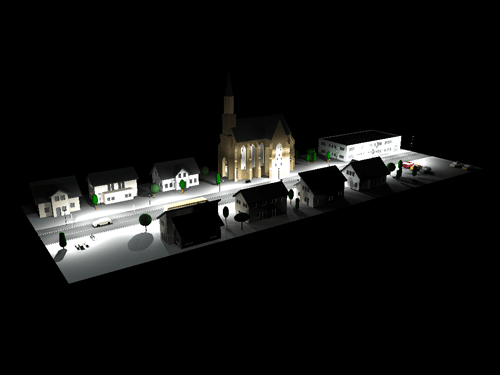
Lighting scenario created with DIALux (outside)

Lighting scenario created with DIALux (inside)
Radiance is design software for design lighting analysis and visualization. The main advantage of Radiance over simpler lighting calculation and rendering tools is that there are very few restrictions on the geometry or materials that can be simulated. Engineers and architects use Radiance to predict the lighting, visual quality, and appearance of innovative design spaces, and researchers use Radiance to evaluate new lighting and daylighting techniques.
Calculux is a tool that helps lighting designers select and evaluate lighting systems, developed by the Philips Lighting Design and Application Center. It contains three lighting design programs Indoor, Area, and Road.
Lumen Designer is a complete lighting calculation and rendering package that updates and extends the calculation engine of the former Lumen Micro software, which was first introduced in 1982. Produced by Lighting Technologies, this program is developed with the main goal of the interface. Similar to AutoCAD, designers can create and model spaces intuitively. Lumen Designer is best for people who are new to lighting software, and works well for combined calculations in spaces with many specular and matte surface materials.
Microlux is a free design and lighting software program for creating lighting projects that simulate 2D and 3D projects. The program has an awesome set of tools that you can use to explore different lighting in any environment. So it's an excellent tool for anyone aspiring to be a lighting artist.
The following programs will be analyzed:
3DS Max
Cinema 4D
RenderMan
Maya
Keyshot
Maxwell Render
Unreal

3DS Max professional 3D modeling, rendering, and animation software enable you to create expansive worlds and quality designs. Bring your environments and landscapes to life with powerful modeling tools. Create elaborate designs and props with intuitive texturing and shading tools. Iterate and produce professional-grade renders with full artistic control.
Cinema 4D is an animation and rendering software program that provides a powerful toolset for animation, rendering, procedural and polygonal/subdivision modeling, lighting, and texturing. This award-winning animation tool allows you to rig simple cartoon characters and use proprietary technology to turn digital artwork into digital assets and speed up animation generation.
RenderMan meets your expectations with its outstanding performance and features. Use it for visual effects, animations, extensibility, and more. It provides tools directly from ILM and Pixar, including light delivery and materials. It's used for geometry, shading, and lighting, among others, and is "battle-tested to real production requirements at Pixar and studios around the world." The program is available in commercial and non-commercial versions and features a comprehensive toolkit to meet the ever-growing needs for 3D animation and visual effects.
Maya is one of the most widely used 3D lighting software programs in the animation industry, and it's the software of choice for many designers. It supports all aspects of 3D animation, including lighting, modeling, simulation, and rendering. With Maya, you can bring believable characters to life, shape 3D objects and scenes, and create realistic effects and highly detailed simulations. This is a very effective toolkit and one of the most complex to manage.
If you want to have rendering software that you can use more flexibly without any complexity, KeyShot is the best choice. It is an essential rendering software to quickly and easily light and animate scenes for product development for extremely realistic characters, objects, and scenes. It provides you with a real-time 3D rendering experience that delivers instant results and reduces the time you spend creating product visuals.
Maxwell Render was developed for designers, architects, and artists to experience reality in their models with less setup time and an easy-to-use interface. Maxwell 5 is one of the best lighting simulation rendering software. The rendering engine combines physically correct lighting with thousands of Maxwell materials to create accurate and incredibly realistic images.
Unreal is a rendering engine that harnesses the power of NVIDIA's RTX graphics and Microsoft's DirectX ray tracing (DXR) framework to create photorealistic, nuanced and realistic visual effects and lighting in real-time.

The following programs will be analyzed:
• Affinity Photo
• Gravit Designer
• Procreate
• PhotoScape
• GIMP
• Adobe Illustrator
• Adobe Indesign
• Krita
Affinity Photo is a great-value alternative to Adobe Illustrator or Adobe Photoshop for touch-up jobs on existing images. Affinity Photo has garnered accolades from many designers for its versatility and functionality. You can make sophisticated edits with its 360-degree image real-time editing, panorama stitching, and HDR merging. You can also use PSD files. It also supports non-destructive live filter layers for extreme creativity.
You can use it with other Adobe programs, and InDesign offers a whole host of tools, from resizing to theme-aware text wrapping to color positioning. The software certainly packs in usefulness, but sometimes it can seem difficult to find the right settings, which some may find difficult to use. It is best suited for image-heavy posters, presentations, and documents. You can create a house style on the fly, making it a great time saver.
If you've always wanted to experiment with animation, Procreate provides a great place to start. Procreate bills itself as a complete art studio, a piece of software built for iPad and Apple Pencil support. One of its standout features is its ability to work in 3D and preview it in AR in real-time.
PhotoScape is a free image editing software that includes a basic toolbox of drawing tools. It has two major advantages, the first is multi-language support, providing 30 languages; the second is advanced features, including animated GIFs, Internet face search and batch renaming. If you just need to do simple tasks like resizing or cropping, it gets the job done quickly and easily. It also includes several batch functions to simplify your work, including editing and renaming files in small quantities.
GIMP is short for GNU Image Manipulation Program. As one of the first open-source graphic design software programs, it has come a long way and has been continually improved and updated. Including almost all the functions required for image processing, known as PhotoShop under Linux. It provides a variety of image processing tools, filters, and many component modules. It is a very convenient and easy-to-use drawing software for making a cool and dazzling web button or website logo, because it also provides With a lot of component modules, you only need to modify it a little to make a web button or website logo that belongs to you.
Adobe Illustrator wrote a book about vector graphics software. It sets the standard for professionally designed logos, artwork, icons, infographics and more and is one of the top choices for graphic designers. You can go from freehand sketches to vector images that can be scaled to any size. Adobe Illustrator handles graphics differently, not using pixels for seamless resizing but using mathematical formulas.
Adobe InDesign is a brand new program for artistic typography that provides a new platform for graphic designers, product packagers, and prepress specialists for professional publishing solutions. They can share text, colors, graphics, shapes, and more to facilitate workflow. It is used to create various eBooks, digital magazines, interactive PDFs, posters, and flyers.
Krita is an open-source digital art software for a variety of media, including animation, BMP files, and 2D drawings. Krita offers many features, including industry standards and innovative designs, to make painting more fun and efficient, and the platform appeals to a slew of digital artists. As a free tool, it's powerful and great value for money, making it an excellent learning tool. It handles photo-editing basics well, though its UI isn't always intuitively outdated. Krita is best for those who are new to illustration and want to start learning without a subscription.
The above are the 25 facade lighting design software recommended by Suntech. Suntech is a professional outdoor architectural lighting manufacturer, we also have LED dot lights, LED mesh screen, LED wall washer lights, exterior led flood lights, etc. And can also customize the LED lighting fixtures according to your needs. We always provides the best design for media facade lighting and products, Send email to Suntech team at sales@suntechleds.com or call +8618588265235 for more information.
Facade lighting articles you may be interested in:
Outdoor Facade Lighting LED Products you maybe interested in:
READY TO UPGRADE TO THE BEST LIGHT YOU CAN BUY?
↓↓↓
