English 


Views: 0 Author: Site Editor Publish Time: 2019-06-18 Origin: Site
How to connect and install pixel LED strip ? Programmable LED strip such as WS2812B, SK6812, WS2811...
How to use WS2812B / SK6812 LED strip to make pixel screen ?
If you want to DIY, please see information regarding making large display through addressable LED strip below:
Pixel LED strip SK6812 and WS2812B has the same function, in practice , SK6812 is more reliable than WS2812B which we can supply both.
SK6812 / WS2812B addressable strip’s signal is in series means when one IC dies, the signal is not able to pass through. There are digital LED strip IC like WS2812B, TM1914, TM1934 and GS8208 can avoid these issues, these have parallel signal, even one IC does not work, the signal can still pass.

Pixel LED strip screen lighting visual effect
We use 40x30 pixels 144 pixels per meter SK6812 5v strip to make this pixel screen.




* Are you interested in the DMX LED strips? Welcome to view: DMX RGB LED strip
The WS2812B / SK6812 has 3 pin wires, One positive pin, one negative pine and one data line. Please see picture below. Each 144 pixels strip has one JST SM connectors.


Firstly connect all the LED strip in series with JST SM connectors like picture below,
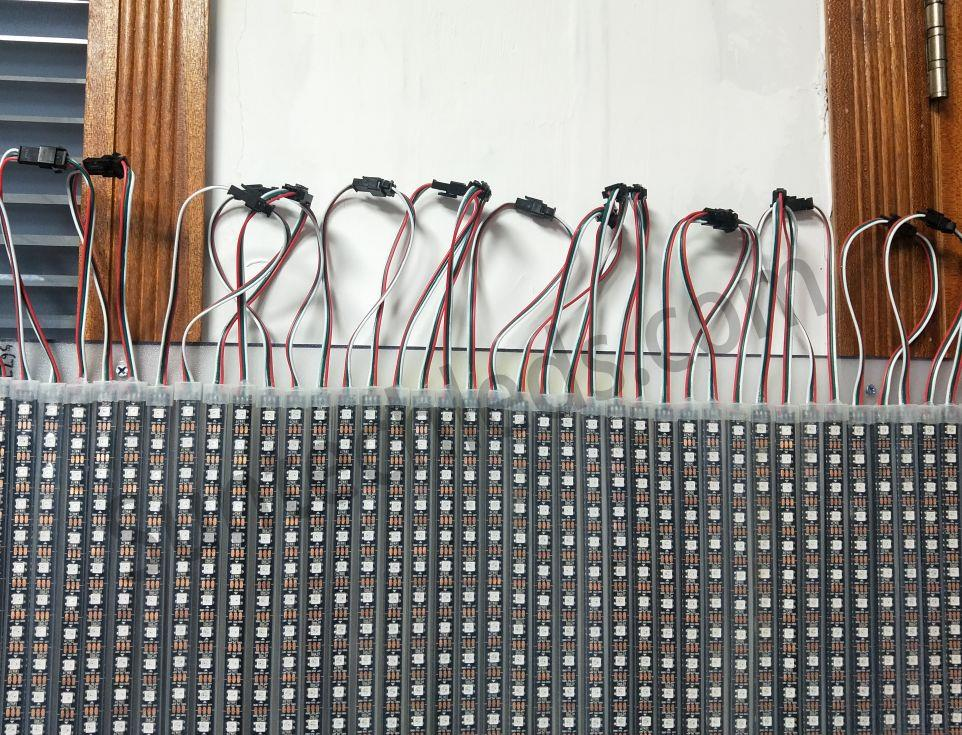
Connect pixel LED strip’s “GND” “Data” line to Controller’s “GND” and “Data” , pixel LED strip’s “+” and “GND ” connected to LED driver’s “V+” and “V-” like picture below:

Then connect the digital SK6812 /WS2812B strip light to the power supply:
Addressable LED strip's positive polar to" V+", negtive polar to "V-"


Please note if want to have customized lighting effect, you have to insert SD card which contains program into the digital controller. See picture below:

Adjust the pixel LED strip’s controller , turn on the light, then you will have the visual impact widely used for nightclub KTV .....
Is it easy ? we can support technical support if necessary.
